简述
LazyVim 是一个由 lazy.nvim 支持的 Neovim 安装程序,可以方便地定制和扩展您的配置。
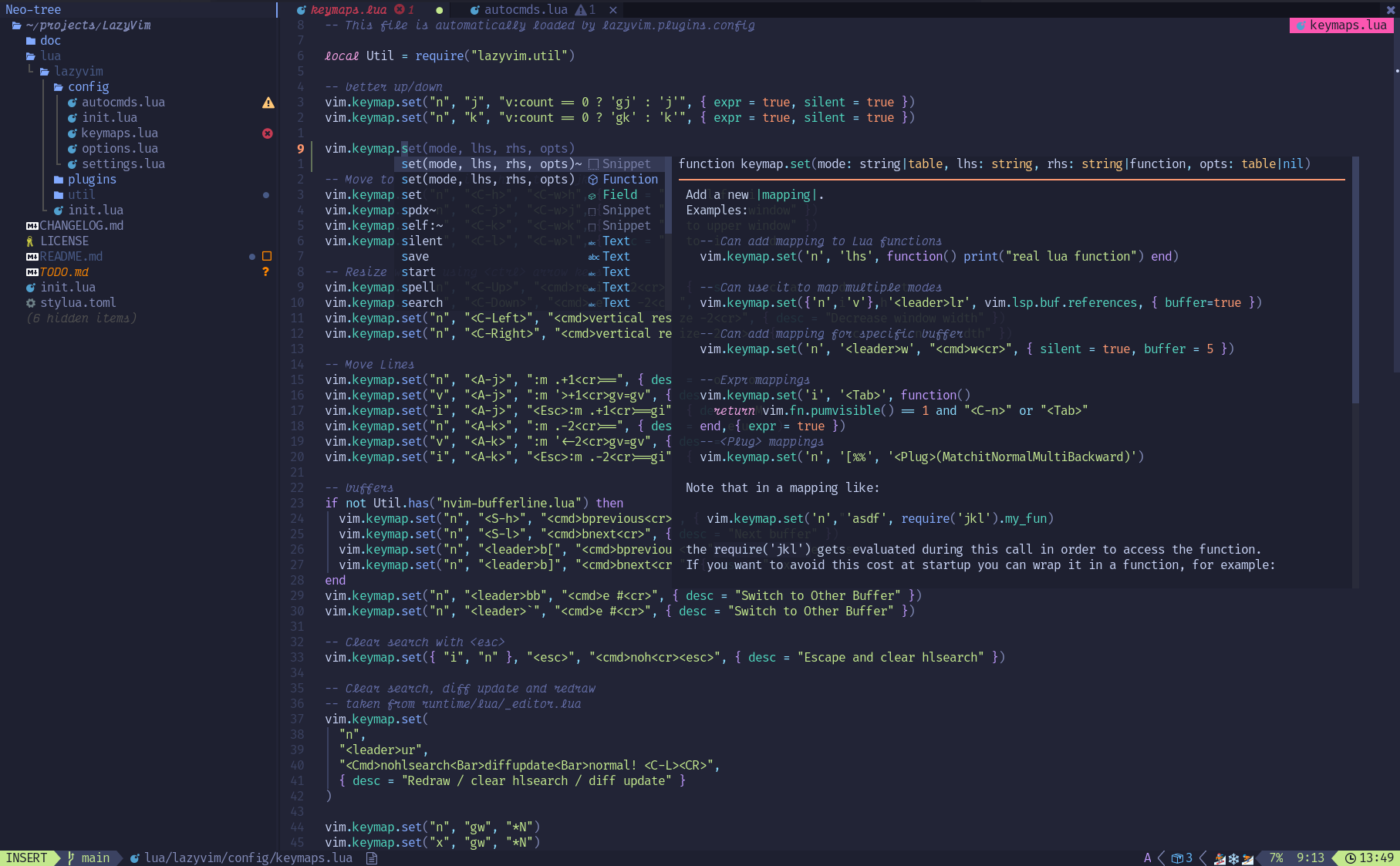
✨ Features
- 🔥 Transform your Neovim into a full-fledged IDE
- 💤 Easily customize and extend your config with lazy.nvim
- 🚀 Blazingly fast
- 🧹 Sane default settings for options, autocmds, and keymaps
- 📦 Comes with a wealth of plugins pre-configured and ready to use
⚡️ Requirements
-
Neovim >= 0.9.0 (needs to be built with LuaJIT)
-
Git >= 2.19.0 (for partial clones support)
-
a Nerd Font(v3.0 or greater) *(optional, but needed to display some icons)*
-
lazygit *(optional)*
-
a C compiler for
nvim-treesitter. See here -
for
telescope.nvim(optional) -
a terminal that support true color and undercurl :
安装
Linux/MacOS
Make a backup of your current Neovim files:
|
|
Clone the starter
|
|
Remove the .git folder, so you can add it to your own repo later
|
|
Start Neovim!
|
|
Refer to the comments in the files on how to customize LazyVim.
Windows
Install the LazyVim Starter with PowerShell
Make a backup of your current Neovim files:
|
|
Clone the starter
|
|
Remove the .git folder, so you can add it to your own repo later
|
|
Start Neovim!
|
|
Refer to the comments in the files on how to customize LazyVim.